WordPress Blocks were introduced in the latest major WordPress release (called Gutenburg). Blocks allow content editors more flexibility in laying out content, including embedding social media. Some of the standard blocks have been created on this page.
This is the paragraph WordPress block. Using this will allow the creation of a regular paragraph wrapped in the <p> tag.
This is the quote block
Carol Singer
This is the verse WordPress block, I'm not sure what it will look like? What happens if I write another line?
This is a pull quote
Stripe One, 2020
| M | T | W | T | F | S | S |
|---|---|---|---|---|---|---|
| 1 | ||||||
| 2 | 3 | 4 | 5 | 6 | 7 | 8 |
| 9 | 10 | 11 | 12 | 13 | 14 | 15 |
| 16 | 17 | 18 | 19 | 20 | 21 | 22 |
| 23 | 24 | 25 | 26 | 27 | 28 | 29 |
| 30 | ||||||
This is the first of the 50/50 columns. This is the first of the 50/50 columns. This is the first of the 50/50 columns. This is the first of the 50/50 columns.
This is the second of the 50/50 columns. This is the second of the 50/50 columns. This is the second of the 50/50 columns. This is the second of the 50/50 columns. This is the second of the 50/50 columns. This is the second of the 50/50 columns. This is the second of the 50/50 columns.
This is the first of the 1/3 columns. There will be more content in the first block but as these columns use flex they will adjust to the height as required.
This is the second of the 1/3 columns.
This is the third of the 1/3 columns.
Column 1 on the 2nd row
Column 2 on the 2nd row
Column 3 on the 2nd row and I’ll make this column a little bit longer.
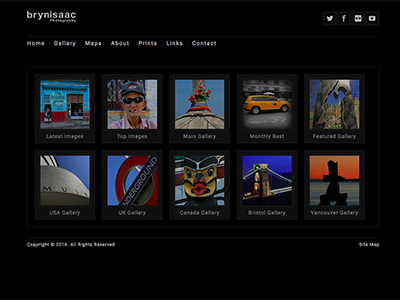
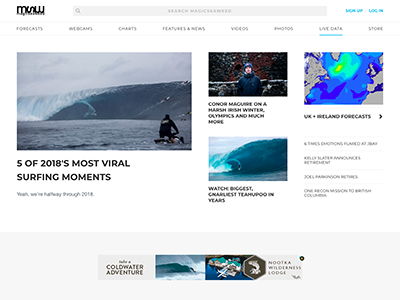
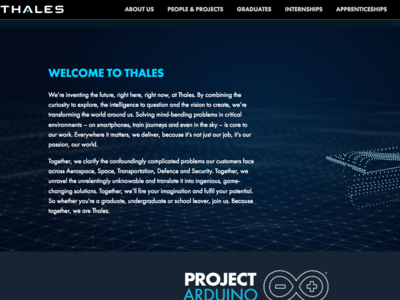
Text area for freeflow text.
And where I can create new paragraphs.
someone@someone.com
4
#292477

This is a CTA block. It has a title field and a URL field.
These are multiple CTA blocks within a three-column layout. It has a title field and a URL field.
This is the job advert custom block that has been created with block lab.
Do you want to work for the most innovative sports team on planet earth? Are you relentlessly creative and want to work with perhaps the worse Football club in the country.
We are looking for a Media Relations Lead to support the communications team in protecting, sustaining and enhancing the reputation of the club by leading on our media relations strategy.
This is the main body copy the first paragraph. The block ‘Article spacing’ is generally used with paragraphs only with a H2 as a heading.
This is the 2nd paragraph. but how do I add a hyperlink?